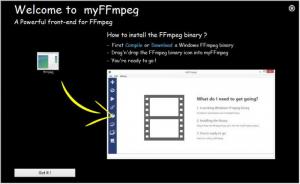myFFmpeg
3.4
Size: 25.29 MB
Downloads: 3899
Platform: Windows (All Versions)
Before I say anything about myFFmpeg, I have to present Fabrice Bellard’s FFmpeg. Don’t worry, I’m going to keep things nice and short. Here goes: this is a command line tool that can be used to convert media files. The problem is that command line tools aren’t very easy to use. To use them, you have to type in various instructions, and that can prove to be challenging.
myFFmpeg aims to make things less challenging. You see, it is a graphical front-end for the aforementioned FFmpeg. This means that you can use FFmpeg to convert multimedia files – but instead of typing in commands to tell FFmpeg what to do, you use a good looking and user friendly interface. You use the myFFmpeg graphical front-end not the command line to convert multimedia files.
A setup wizard will help you install myFFmpeg on your Windows-powered PC. When you’re done with the installation and you launch myFFmpeg, a Welcome dialog will show up. It will inform you that myFFmpeg is a front-end for FFmpeg and will provide instructions on how to install the FFmpeg binary.
myFFmpeg does not include a compiled FFmpeg binary. You will have to compile it yourself or download an FFmpeg build. Once you’ve installed the binary, you must drag & drop its icon onto the myFFmpeg window. That’s all!
myFFmpeg is not freeware, it is shareware. And shareware products come with limitations. In this case, myFFmpeg is limited to 10 tries. A prompt will show up whenever you launch myFFmpeg, tell you how many tries you have left, and invite you to register your copy.
FFmpeg is a handy multimedia converter and myFFmpeg is a useful graphical front-end for FFmpeg.
Pros
A wizard will help you quickly install myFFmpeg on your PC. A Welcome prompt will provide useful information on how to compile or download a Windows FFmpeg binary. myFFmpeg is a good looking and user friendly graphical front-end for FFmpeg. myFFmpeg automatically checks for updates.
Cons
myFFmpeg does not include a compiled FFmpeg binary. Trial limitations: limited to 10 tries; nag screen.
myFFmpeg
3.4
Download
myFFmpeg Awards

myFFmpeg Editor’s Review Rating
myFFmpeg has been reviewed by George Norman on 03 Apr 2015. Based on the user interface, features and complexity, Findmysoft has rated myFFmpeg 4 out of 5 stars, naming it Excellent